Product Update: Fall Features

Here are some of our new Fall Features:
1) Itemized Display OptionsHave the freedom to show what you want to your customers. Our newly implemented feature gives you flexibility to share all pricing information, some or none at all. Business owners has the flexibility to see all products and service items in each category.
There are 3 different ways you can display the quote or contract to your customer. By showing all, the category heading will provide a subtotal of the price for the group of product and service items. By selecting "non-itemized" items, it will show the price of the category group with the products and service items. Lastly, with the"category only" option, this will only display the category name with a price.
There are 3 different ways you can display the quote or contract to your customer. By showing all, the category heading will provide a subtotal of the price for the group of product and service items. By selecting "non-itemized" items, it will show the price of the category group with the products and service items. Lastly, with the"category only" option, this will only display the category name with a price.
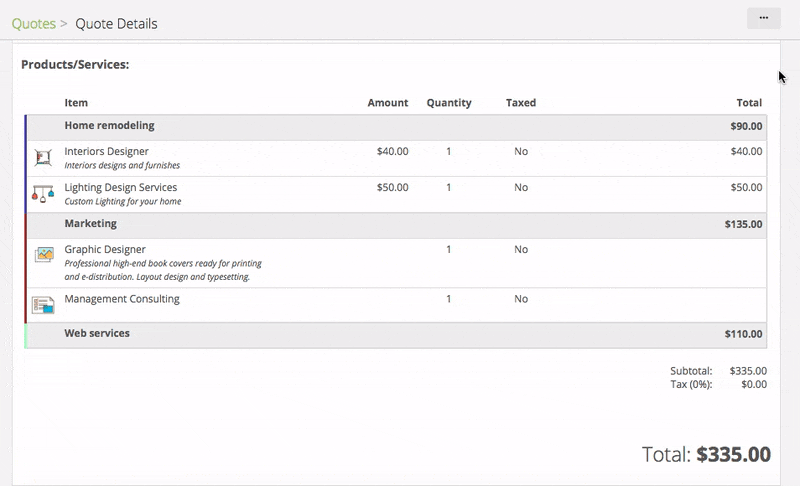
2) Faster Configuration of a Quote or ContractQuickly create a quote or contract by using categories. With just one simple click, you can easily add all your products and services to a quote or contract to be electronically signed.
To get started, it's best to have products and services organized by category with price and description. When creating a quote or contract, click on "Add from Products/ Services" and choose the category you want to include. The category number will be display with all the corresponding items you have selected.
To get started, it's best to have products and services organized by category with price and description. When creating a quote or contract, click on "Add from Products/ Services" and choose the category you want to include. The category number will be display with all the corresponding items you have selected.
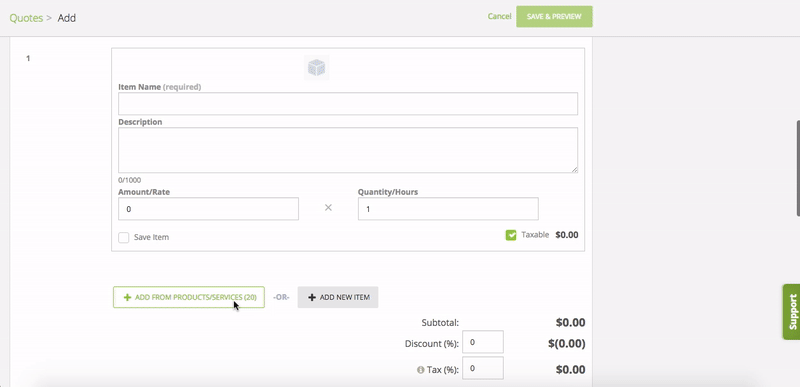
3) Organization Made Simple
Pick and add product/service items directly in the quote and contract view. We give you the freedom to move the items into any category to ensure the completeness of your quote or contract. Only include the items that is most relevant to customer's needs.
Pick and add product/service items directly in the quote and contract view. We give you the freedom to move the items into any category to ensure the completeness of your quote or contract. Only include the items that is most relevant to customer's needs.
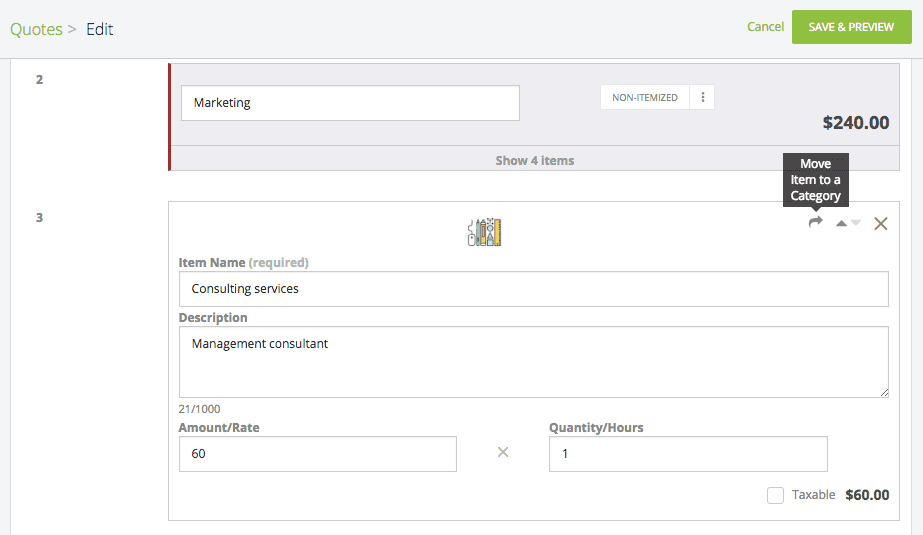
4) Simple Tagging of Categories with Color
Category colors will be shown within the quote or contract to help organize your products and services items. Add your own branding with all the different color selections. Add or edit a category and select a color for easy tagging.
Category colors will be shown within the quote or contract to help organize your products and services items. Add your own branding with all the different color selections. Add or edit a category and select a color for easy tagging.
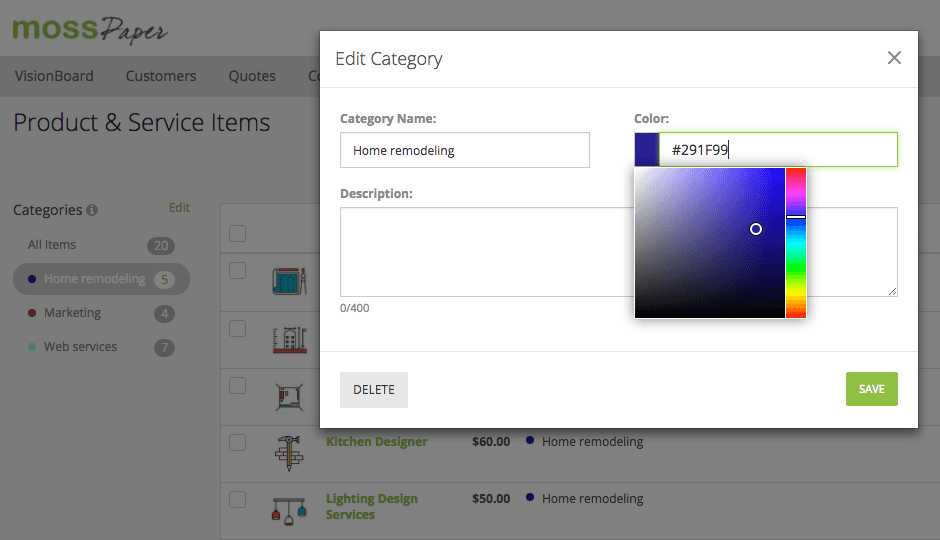
5) Quickly Arrange Products and Services Items
To ensure your quotes and contracts look the way you want it to, you have the ability to arrange your products and service items. Once you have the product and service item in the quote or contract, rolling over the image will display the ability to move the item up or down.
To ensure your quotes and contracts look the way you want it to, you have the ability to arrange your products and service items. Once you have the product and service item in the quote or contract, rolling over the image will display the ability to move the item up or down.
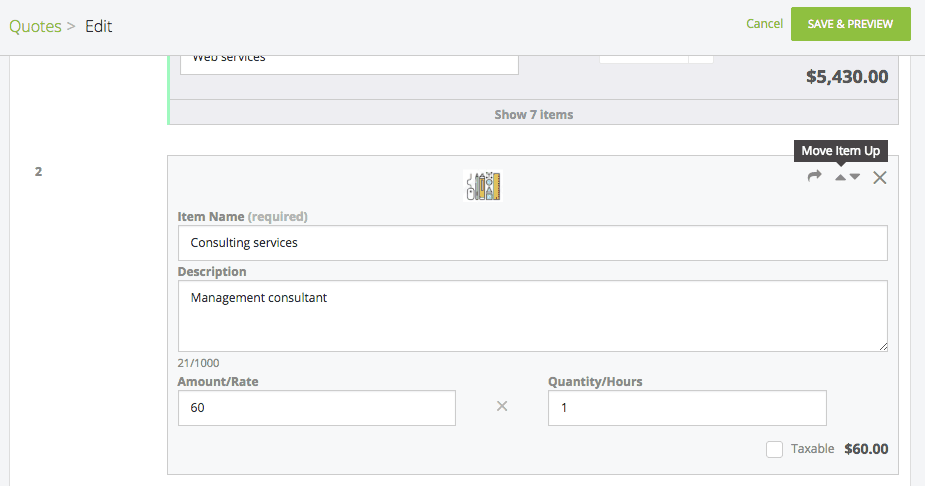
6) Professional Touches with Video
Give your quotes and contracts an extra professional touch with your business videos.
Give your quotes and contracts an extra professional touch with your business videos.
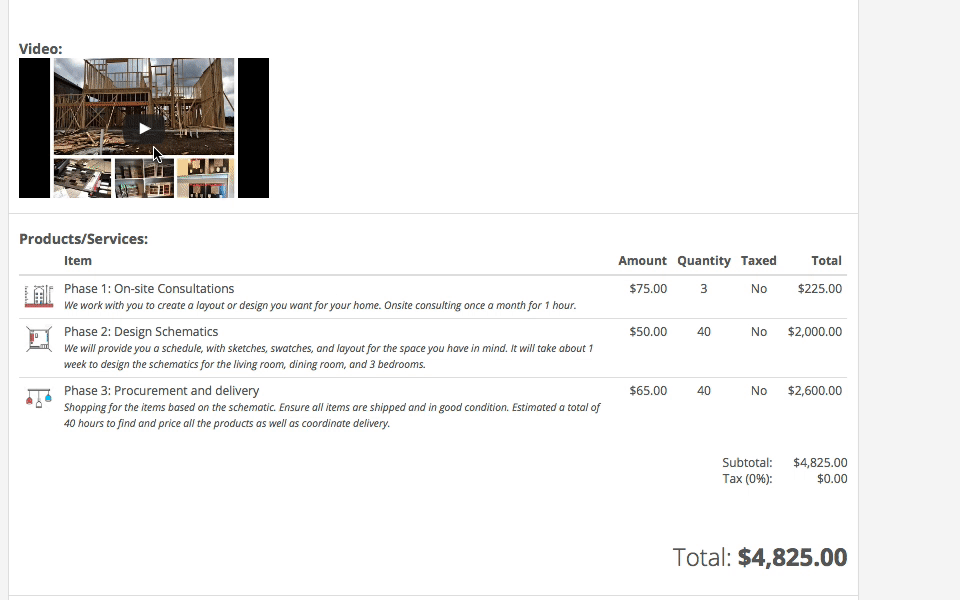
7) Getting More Social
Build your credibility by including all your social media links directly on your quotes and contracts. Add your social links into your business profile and it will on every quote or contract you create.
Build your credibility by including all your social media links directly on your quotes and contracts. Add your social links into your business profile and it will on every quote or contract you create.
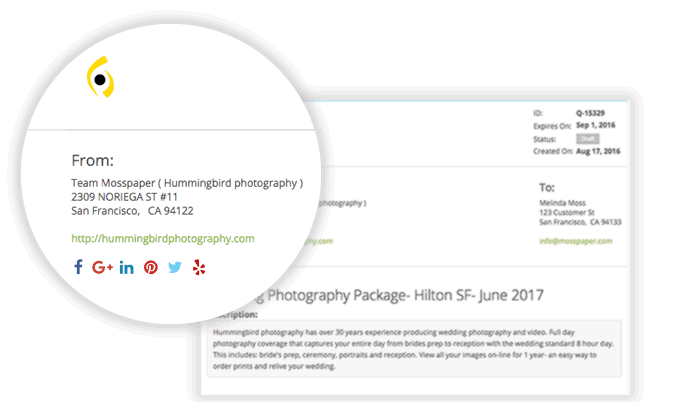
8) Sign in with your Google account
We've made it even more easy convenient for you to log into Mosspaper.
-----------------------------------------------------------------------------------------------------------------
For more articles like this, check out our small business blog:
Source: Product Update: Fall Features
-----------------------------------------------------------------------------------------------------------------
For more articles like this, check out our small business blog:
About Mosspaper
With Mosspaper anyone can create, sign, track and accept quotes and contracts anywhere. Mosspaper provides a streamlined paperless quote and contract renewal SaaS solution from creation to sales renewals, allowing users to monitor and track work. The company offers a quote creator tool, paperless approval process, centralized customer communications, e-signature, payment integration, real-time notifications, and data analytics for small businesses.
To learn more more information about Mosspaper and how Mosspaper works, please visit our website.
To learn more more information about Mosspaper and how Mosspaper works, please visit our website.
Comments
Post a Comment